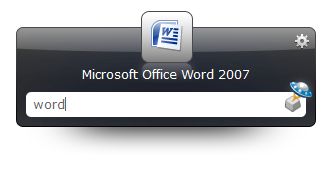Here's a few clips from the belmar pro 2012. Shot with a nikon d5000, cut and appended with avidemux.
elberon5.com
technology and stuff
Monday, September 17, 2012
Wednesday, March 21, 2012
Annoying Playlist
Here's a play list of annoying songs that you will not be able to get out of your head.
http://www.youtube.com/playlist?list=PLFF4CA9E74111E2EF&feature=mh_lolz
http://www.youtube.com/playlist?list=PLFF4CA9E74111E2EF&feature=mh_lolz
Tuesday, March 20, 2012
Wednesday, March 7, 2012
Friday, September 16, 2011
googleTV
I recently purchased a Logitech Revue with Google TV for $99. It's an interesting device but it doesn't seem like it was finished, more of a beta product. They are planning an update to the software on it any day now which will hopefully make it more useful. It currently runs an old version of the Android operating system which i'm used to from my phone. The update will bring it to a newer version of Android that features the Android Market, where you can get apps(hopefully Angry Birds). The next version of Android (Ice Cream Sandwich) is due out in November and is supposed to bring together the phone, tablet, and TV versions. So the cool thing about this device is that you get free updates to the operating system.
My main reasons for purchasing the device was to be able to watch Amazon Video and YouTube and to be able to surf the web on the television. As an added bonus it also does streaming for Netflix. Netflix is a service that lets you rent dvds through the mail and also streams movies to you over the internet. Their library of streaming movies is always growing and changing. I was looking to replace Netflix with Amazon Video which has a similar free streaming service if you purchase Amazon Prime. The prices are comparable but I haven't yet made the switch. Amazon Prime also gives you free shipping when you use Amazon.
In the box you will find a keyboard with an integrated touchpad mouse, the device itself, and the wires needed to hook it up. I'm able to use just this keyboard to control everything about watching cable and controlling the television. It replaces my tv and cable remote entirely although I did have to manually add a few functions which was simple through the settings interface. Unfortunately it doesn't control the xbox or ps3 in any way. There's some integration with Logitech remotes. There's also an app for android phones that let you use your phone as a remote.
The device is definitely worth the $99 price tag and the future for it is looking promising.
My main reasons for purchasing the device was to be able to watch Amazon Video and YouTube and to be able to surf the web on the television. As an added bonus it also does streaming for Netflix. Netflix is a service that lets you rent dvds through the mail and also streams movies to you over the internet. Their library of streaming movies is always growing and changing. I was looking to replace Netflix with Amazon Video which has a similar free streaming service if you purchase Amazon Prime. The prices are comparable but I haven't yet made the switch. Amazon Prime also gives you free shipping when you use Amazon.
In the box you will find a keyboard with an integrated touchpad mouse, the device itself, and the wires needed to hook it up. I'm able to use just this keyboard to control everything about watching cable and controlling the television. It replaces my tv and cable remote entirely although I did have to manually add a few functions which was simple through the settings interface. Unfortunately it doesn't control the xbox or ps3 in any way. There's some integration with Logitech remotes. There's also an app for android phones that let you use your phone as a remote.
The device is definitely worth the $99 price tag and the future for it is looking promising.
Friday, September 2, 2011
Blocking Ads on the Internet
One shouldn't have to slog through the internet and be inundated by advertising. Sure it's how a good portion of internet revenue is generated, but who wants to read ads. The first step is to get a browser that is not Internet Explorer. No one should ever willingly use this program. I can't emphasize enough that you should not be using Internet Explorer, ever. If you are using it, please, please, go to one of the following links and install either of these alternatives. I highly recommend Chrome. It is the fastest and best web browsing experience. The other great alternative is Firefox. Both of these applications will give you the option to transfer your bookmarks/links over and set themselves up as the default browser for your computer.
Chrome
Firefox
One last thing about Chrome. It automatically updates itself and it never gets in your way about it. A new version is released every 6 weeks. All the other major browsers are working to follow this model now.
Chrome
- Install Chrome. Click 'Download Google Chrome'. Follow the instructions.
- Open Chrome, go to the Chrome Web Store and search for 'adblock plus'. Select 'Add to Chrome', Install.
I didn't provide the direct link to the Chrome adblock plus because I wanted to show new users the Chrome Web Store. There are lots of applications that you can install here. I recommend Angry Birds and for Windows and Netflix users you can install the Netflix app. To see and run your installed apps, click the + next to the tab on the top left of your window. You should see the apps , recently closed, and most visited sections.
Firefox
- Install Firefox. Click the 'Free Download' button. Follow the instructions.
- Open Firefox, follow this link, and click the 'download now' or 'add to firefox' button, then wait a few seconds and click 'install now', then 'restart now'. That's it. It will add a button to the right of your address bar. Click this for preferences if you want to increase the amount of ads you block.
One last thing about Chrome. It automatically updates itself and it never gets in your way about it. A new version is released every 6 weeks. All the other major browsers are working to follow this model now.
Thursday, September 1, 2011
Keeping A Clean Desktop, Application Launchers
A blank desktop is a top priority for me. There's no reason to keep anything on your computer's desktop for any amount of time. It usually means that you are not organizing your files well. Take advantage of the My Documents folder. This is where your files belong. Keep them all in here and start making a few subfolders to keep them sorted. Keeping them all in one place also makes it much simpler to back them up.
How do I launch my files and programs if they aren't on the desktop? Windows 7 has made this simpler. You can simply hit the window key on your keyboard or click the windows button for you mouse lovers and it lets you start typing. As you type it'll give you programs you can launch that match what you're typing. E.g. if you start typing office, you'll see word, excel, etc. listed. You can then click the application or use the arrow keys to highlight the application and enter to run it. Ctrl+Shift+Enter on one of these applications will allow you to launch it as administrator.
If you are using a different operating system you'll want to install an application that will give you this functionality. They are called launchers. The best one I've found for earlier windows versions is Launchy. I usually bind this to Alt+Space but the default is Window+Space. When you hit the shortcut key you can right click the launcher to get into the preferences and setup shortcut locations, a different shortcut key, and layouts.
For linux there are several good programs for this. I've used 'gnome do' the most, along with a program called Docky. Docky includes a mac style launcher. I believe Launchy also works for linux. One other worth mention is Avant Window Manager this also integrates the mac style application bar
Launchy
http://www.launchy.net/
Docky
http://do.davebsd.com/wiki/Docky
Gnome-Do
http://do.davebsd.com/
Avant Window Manager
http://awn.wetpaint.com/
How do I launch my files and programs if they aren't on the desktop? Windows 7 has made this simpler. You can simply hit the window key on your keyboard or click the windows button for you mouse lovers and it lets you start typing. As you type it'll give you programs you can launch that match what you're typing. E.g. if you start typing office, you'll see word, excel, etc. listed. You can then click the application or use the arrow keys to highlight the application and enter to run it. Ctrl+Shift+Enter on one of these applications will allow you to launch it as administrator.
If you are using a different operating system you'll want to install an application that will give you this functionality. They are called launchers. The best one I've found for earlier windows versions is Launchy. I usually bind this to Alt+Space but the default is Window+Space. When you hit the shortcut key you can right click the launcher to get into the preferences and setup shortcut locations, a different shortcut key, and layouts.
For linux there are several good programs for this. I've used 'gnome do' the most, along with a program called Docky. Docky includes a mac style launcher. I believe Launchy also works for linux. One other worth mention is Avant Window Manager this also integrates the mac style application bar
Launchy
http://www.launchy.net/
Docky
http://do.davebsd.com/wiki/Docky
Gnome-Do
http://do.davebsd.com/
Avant Window Manager
http://awn.wetpaint.com/
Subscribe to:
Posts (Atom)